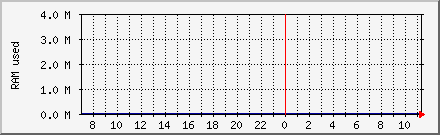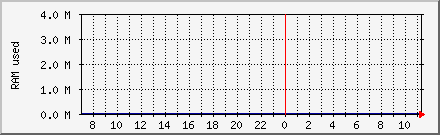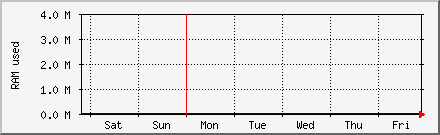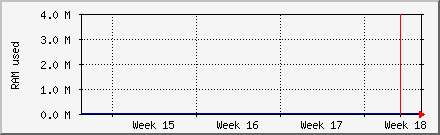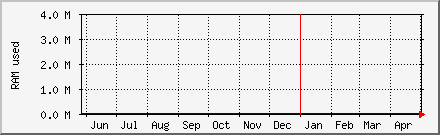Ram Usage
This graph is used for system health monitoring. The shaded area represents the total amount of RAM used including that used for filesystem caching to improve performance. On most modern operating systems this figure will be approximately the same as your total amount of physical memory once the machine has been running for a while. Memory used for filesystem cache is recovered if needed by a running process. The thin blue line represents the memory usage without including the cache. Running out of memory causes the machine to start swapping to disk, this can very quickly slow your machine to a crawl.
This page will refresh automatically every 5 minutes.The statistics were last updated Thursday, 12 February 2026 at 3:10,
at which time 'MailScanner at mailhost.polarhome.com' had been up for 40 days.
`Daily' Graph (5 Minute Average\)
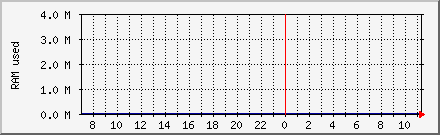
|
Max |
Average |
Current |
| RAM used including cache: |
0.0 M RAM Used |
0.0 M RAM Used |
0.0 M RAM Used |
| RAM used excluding cache: |
0.0 M RAM Used |
0.0 M RAM Used |
0.0 M RAM Used |
`Weekly' Graph (30 Minute Average\)
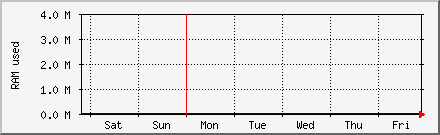
|
Max |
Average |
Current |
| RAM used including cache: |
0.0 M RAM Used |
0.0 M RAM Used |
0.0 M RAM Used |
| RAM used excluding cache: |
0.0 M RAM Used |
0.0 M RAM Used |
0.0 M RAM Used |
`Monthly' Graph (2 Hour Average\)
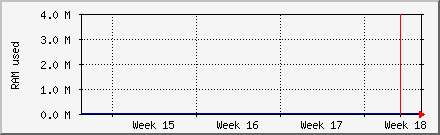
|
Max |
Average |
Current |
| RAM used including cache: |
0.0 M RAM Used |
0.0 M RAM Used |
0.0 M RAM Used |
| RAM used excluding cache: |
0.0 M RAM Used |
0.0 M RAM Used |
0.0 M RAM Used |
`Yearly' Graph (1 Day Average\)
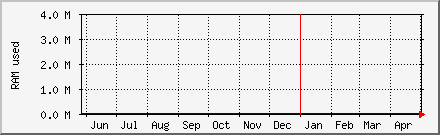
|
Max |
Average |
Current |
| RAM used including cache: |
0.0 M RAM Used |
0.0 M RAM Used |
0.0 M RAM Used |
| RAM used excluding cache: |
0.0 M RAM Used |
0.0 M RAM Used |
0.0 M RAM Used |
| Blue ### |
Average RAM Used Including Cache |
| DarkBlue ### |
Average RAM Used Excluding Cache |
| Green ### |
Maximum RAM Used Including Cache |
| Violet ### |
Maximum RAM Used Excluding Cache |