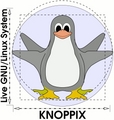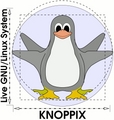xdg-settings man page on Knoppix
[printable version]
XDG-SETTINGS(1) xdg-settings Manual XDG-SETTINGS(1)
NAME
xdg-settings - get various settings from the desktop environment
SYNOPSIS
xdg-settings {get | check | set} {property} [subproperty] [value]
xdg-settings {--help | --list | --manual | --version}
DESCRIPTION
xdg-settings gets various settings from the desktop environment. For
instance, desktop environments often provide proxy configuration and
default web browser settings. Using xdg-settings these parameters can
be extracted for use by applications that do not use the desktop
environment's libraries (which would use the settings natively).
xdg-settings is for use inside a desktop session only. It is not
recommended to use xdg-settings as root.
OPTIONS
--help
Show command synopsis.
--list
List all properties xdg-settings knows about.
--manual
Show this manual page.
--version
Show the xdg-utils version information.
PROPERTIES
When using xdg-settings to get, check or set a destkop setting,
properties and possibly sub-properties are used to specify the setting
to be changed.
Some properties (such as default-web-browser) fully describe the
setting to be changed. Other properties (such as
default-url-scheme-handler) require more information (in this case the
actual scheme to set the default handler for) which must be provided in
a sub-property.
EXIT CODES
An exit code of 0 indicates success while a non-zero exit code
indicates failure. The following failure codes can be returned:
1
Error in command line syntax.
2
One of the files passed on the command line did not exist.
3
A required tool could not be found.
4
The action failed.
EXAMPLES
Get the desktop file name of the current default web browser
xdg-settings get default-web-browser
Check whether the default web browser is firefox.desktop, which can be
false even if "get default-web-browser" says that is the current value
(if only some of the underlying settings actually reflect that value)
xdg-settings check default-web-browser firefox.desktop
Set the default web browser to google-chrome.desktop
xdg-settings set default-web-browser google-chrome.desktop
Set the default mailto URL scheme handler to be evolution.desktop
xdg-settings set default-url-scheme-handler mailto evolution.desktop
AUTHOR
Mike Mammarella
Author.
COPYRIGHT
Copyright © 2009-2011
[FIXME: source] 02/11/2012 XDG-SETTINGS(1)
[top]
List of man pages available for Knoppix
Copyright (c) for man pages and the logo by the respective OS vendor.
For those who want to learn more, the polarhome community provides shell access and support.
[legal]
[privacy]
[GNU]
[policy]
[cookies]
[netiquette]
[sponsors]
[FAQ]
Polarhome, production since 1999.
Member of Polarhome portal.
Based on Fawad Halim's script.
....................................................................
|
|
Vote for polarhome

|