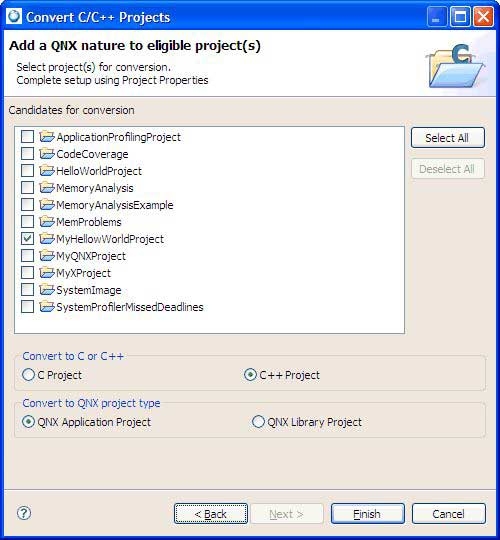To convert a non-QNX project into a QNX project:
- From the menu, select .
- Expand QNX.
- Select Convert to a QNX Project.
- Click Next. The Convert C/C++ Projects wizard appears.
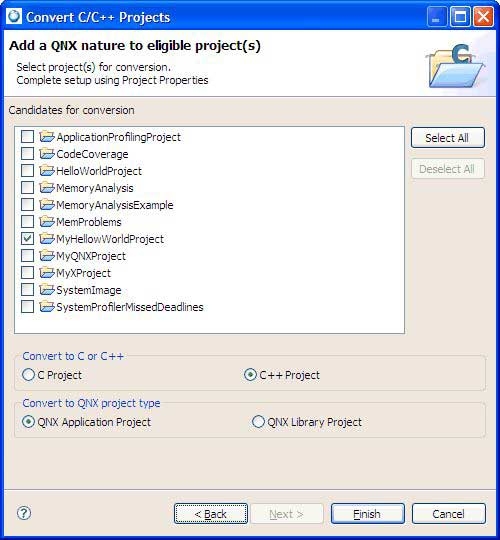
- Select the project(s) you want to convert in the Candidates for conversion field.
- Specify the language (C or C++).
- Specify the type of project (application or library).
- Click Finish. Your converted project appears in the Project Explorer view.
Note:
For IDE 4.5 or later, you will also have to do the following steps in order to successfully complete the conversion process:
- After the conversion, right-click on the project and select Properties.
- On the left, expand C/C++ Build and select Tool chain editor.
- On the right, deselect the option Display compatible toolchains only.
The Current toolchain list shows the defined toolchains.
- Select a tool chain, such as QNX QCC.
- Click OK and exit the Project properties page.
- Re-enter the project properties page to verify that all of the C/C++ build settings are set to their default values, including
the error parser.
CAUTION:
You now have a project with a QNX nature, but you'll need to make further adjustments (e.g. specify a target platform) via
the Properties dialog if you want it to be a working QNX project.