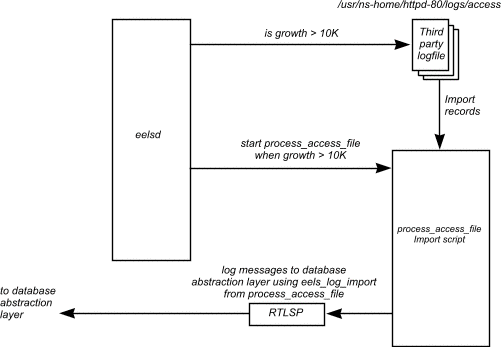
EELS can automatically import records from proprietary log files when those log files grow by a given amount.
The configuration information for dynamic log import is contained in a dynamic-import parameter block. An example of a dynamic-import parameter block is shown below:
dynamic-import netscape {
filename /usr/ns-home/httpd-80/logs/access;
filter /etc/eels/scripts/process_access_file;
growth 10K;
}
How the various elements work together to dynamically import files
is shown in the figure below.
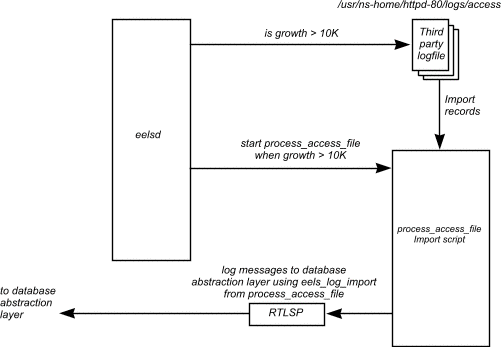
Dynamic log importing overview
To add a dynamic-import parameter block to eels_config(4eels):
dynamic-import netscape {
filename /usr/ns-home/httpd-80/logs/access;
filter /etc/eels/scripts/process_access_file;
growth 10K;
}
This parameter block states that whenever the log file
/usr/ns-home/httpd-80/logs/access grows by more
than 10 kilobytes, /etc/eels/scripts/process_access_file
will be run to import the records from the log file into
the EELS database.